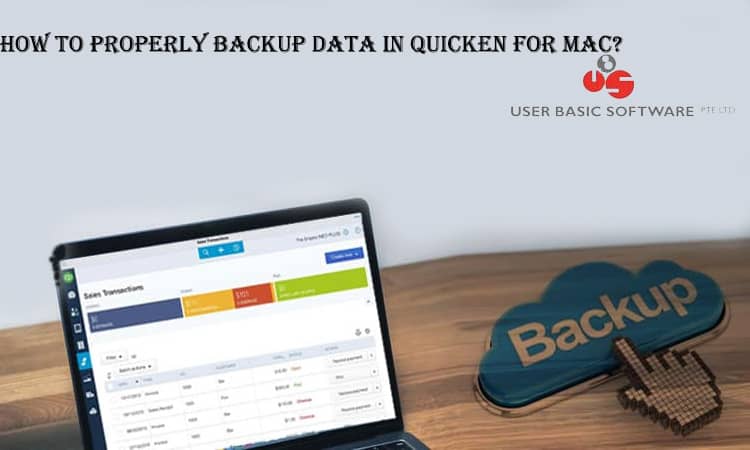Quicken data file backup helps you to protect your financial transactions, reports, passwords, Attachments in Quickens. QDF is the extension of the Quicken data file that can be export on the hard drive or computer disc etc.
How to Backup Quicken Data for Mac?
Steps To Backup Quicken Data for Mac
- First, you have to choose your file which you want to take backup
- After that, browse the location to save the file.
- Then press the save button.
Backup to USB Thumb Drive, CD, DVD, etc
- First, you have to choose your file which you want to take backup
- After that, browse the location to save the file.
- Then press the save button.
Steps To Restore Quicken Data
- First, you have to choose the file which you want to restore.
- Then select Restore from Backup
- After that, browse the location to store the backup file.
- This file is saved with the QDF extension.
For Automatic backup
You have to ensure the automatic backups are turned on.
- First, you have to set the automatic backups
- Select the Quicken option –> Edit –> Preferences à Backup from Setup
- To connect the backup folder you have to check the automatically backup data file.
- After that, you have to choose a number of backup files to want to store in your software.
Steps to restore an automatic backup
- First, you have to choose the file which you want to restore.
- Then select Restore from Backup
- Next you have to select Quicken –>Backups –> Automatic Backup.
- Click on the file to restore
These are the steps to make backup or restore in the Quicken software for MAC. IF you want to transfer the Quicken data from PC to MAC Read here: https://www.userbasicsoftware.com/simple-guide-to-transfer-quicken-from-a-pc-to-a-mac/. To learn more about the Quicken software, Visit the page: https://www.onestopaccounting.com/features-of-quicken-accounting-software/For any queries you can call our accounting software support team via call 65-6746 2613 or 65-6227 1797 (9 Lines) or Email info@userbasicsoftware.com. Hurry up!!