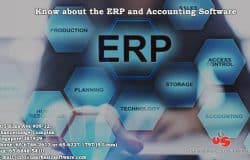1. Look in the proverbial mirror and make a list
Arguably the most important, if mundane, the tip is to list your small business’s accounting needs. Most owners have a general idea of what they want, but if you want to minimize cost then a specific list is key. Otherwise, you end up paying for features you don’t need.
Not sure where to start? First, pick the low-hanging fruit.
Take all the functions you are already doing with Excel/graph paper/post-it notes and put them at the top of your list. Things like invoices, inventory, and income and expense tracking. Then ask yourself who accesses, or will need to access this information. (Sales staff, the bookkeeper, the accountant?) Check off the number of seats your new accounting software will need to support.
Now your list has its basic framework. And if you’re a very small business that just needs the “basic framework” then stop here. But if not, it’s time to determine what “advanced” features you’ll need out of your accounting software. Use these three questions as a guideline:
What functions will help save time on employee management? What functions will help save time on customer relations? What applications and processes will the accounting software need to integrate with?
Let’s go question by question.
Employee Management
Payroll, sick, personal and vacation day tracking are the most common employee management tasks a small business handles. Small businesses with significant head-counts should research-dedicated human resources management tools and/or payroll processing services for these tasks, but for very small businesses
Base your decision on the value such time-saving will generate for your business. Could the time spent on employee management be instead used to generate more revenue? If so, tasks like payroll should go on your list.
Customer Relations
Customers will take note of your sales and delivery strategy, but they will remember forever how you present your bill. How you manage your accounting procedures says a lot about how you manage your customers.
Your new accounting software must maintain the goodwill you’ve worked so hard to build with your customers – and help you get paid faster too.
Evaluate each stage of your accounts receivable process, from purchase order to bank deposit, to see where software can clean up any inefficiencies. Cash flow is a top priority for a small business. You want accounting software to speed up payment, not slow it down.
Integration
Consider the applications you’re already using to run your business. How would new accounting software integrate with those applications?
Maybe you’re a retailer that needs its point-of-sale system to instantly give sales and inventory updates to accounting. Maybe you’re a direct sales organization that needs customer invoices to post directly into your CRM. (Or maybe you’re any business that just wants its old Excel files to load without wingdings infiltrating the spreadsheets Whatever you are, save yourself the pulled-hairs and check compatibility before you make a decision.
Consult with professionals
Sure, you ignored the warnings from your parents when you married your long-time sweetheart, but with a software marriage, you can’t afford to ignore those with experience.
If you have a bookkeeper, ask them for a recommendation. At the very least make sure your accounting staff is proficient with your software choice.
Get your IT staff involved too. If you’re going to keep accounting data storage and security in-house, your servers will have to be up to the task
The most obvious, and critical, consultation is with your accountant or CPA firm. They are not only experienced with many of the platforms you’re looking into, but they are also deeply familiar with your business.
Ultimately you’ll want a program your accountant is comfortable using. Why make the professional who’s trying to keep you out of IRS hell miserable? Make sure they endorse your choice. If this isn’t an aphorism, it should be: if your accountant isn’t happy, you’re not happy.
A side-note: you may want to give your accountant year-round access to your software so they can head off any tax-angina. If so, online or cloud-ready capabilities are something you’ll want to put on your software wish list.
3. Demo, demo, and demo again
You have your list and your professional recommendations. Now you need to get your feet wet – but in the shallow end of the pool. It’s time to demo products.
Most products on the market offer free trials and a couple of hours spent clicking around is incredibly useful. Use this time to check how intuitive the interface is, how well it jives with your work habits and task flow. Remember, you’re getting married. You don’t just want fancy features, you want to be able to talk to it on an average Thursday afternoon too.
Don’t dismiss a curated demo. Yes, you’ll probably have to listen to a sales rep point out features as breathlessly as a kindergartner with a new macaroni necklace. Put up with it so you can ask questions about everything on your list.
Support is often overlooked when choosing software, but as a small business, you’re more likely than most to need it. Ask if the vendor offers product training. Ask about the hours and breadth of their tech support. And don’t forget to ask how much all that support costs.
If your small business has limited, or even non-existent IT, ask the vendor how your data is backed up and how they keep it safe. And how easy it is to recover all your files if your systems are damaged by an act of God (or man – or office cat.)
Most importantly, inquire about the product’s scalability. Do you really want to go through this matching process again when you grow from small to medium to (fingers crossed) enterprise? Good software should grow with you.
4. Don’t overbuy
This one’s quick and dirty: remember all that time you spent on your list? Honor that effort and stick to your guns. Suspect anything that sparkles. The program that does what’s on your list is the best program. As a small business, the cost is key – you only want to pay for what you’re going to use today. If the program is scalable (and it should be) then its bells and whistles will be there for you when you’re ready.
Age-less pro-tip: Garbage In, Garbage Out
You did it. You made your list, you asked your accountant, you hounded a few sales reps and you didn’t overbuy. Congratulations again. This time on your software marriage.
Want to stay out of divorce court? Develop good data-entry habits. Your new accounting software, for all its power, won’t fix sloppy data-entry. Neither time nor money will be saved when you need a secret decoder ring to figure out your chart of accounts.
For further details call us +6562271797 / +6567462613 or email us at info@userbasicsoftware.com
Source: IN.TECHRADAR.COM
Please visit us on www.userbasicsoftware.com